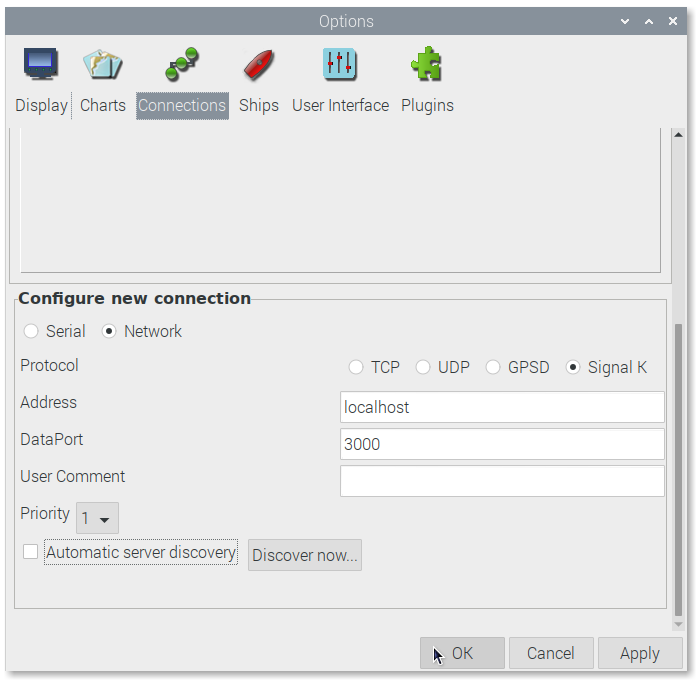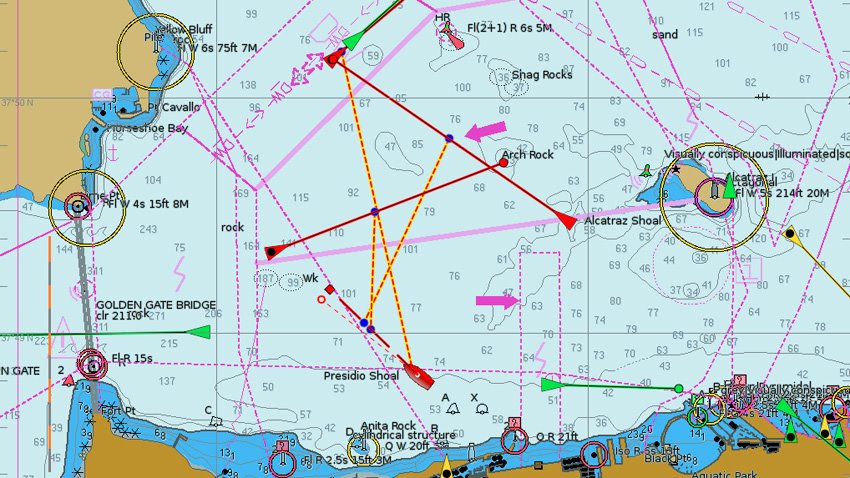AIS¶
AIS tool comes pre-installed in SDR VHF. To start receiving AIS data you just have to follow a few simple steps.
Select AIS app and click on Edit:
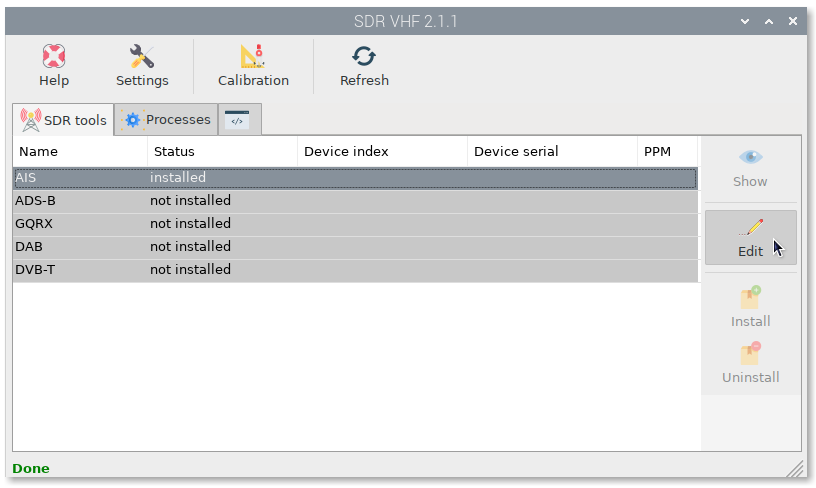
Select the device you want to use to get AIS data from the Detected SDR devices list.
You can set the receive Gain. Not always the maximum gain will work better, we recommend leaving this field blank for auto.
Set the PPM value for your device. If you have calibrated your device, you should see this value in the device list. You can also set any value to test.
Provide a Port to send AIS data (default 10110). A UDP network connection will be created in Signal K automatically for that port.
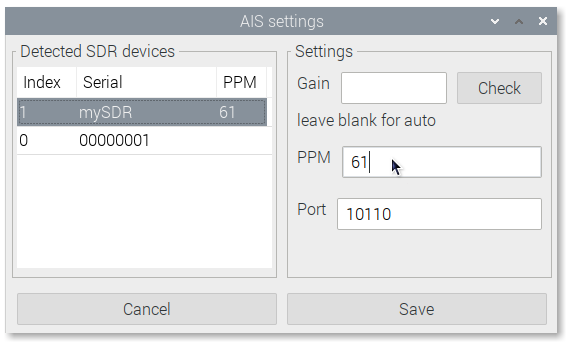
Click on Save.
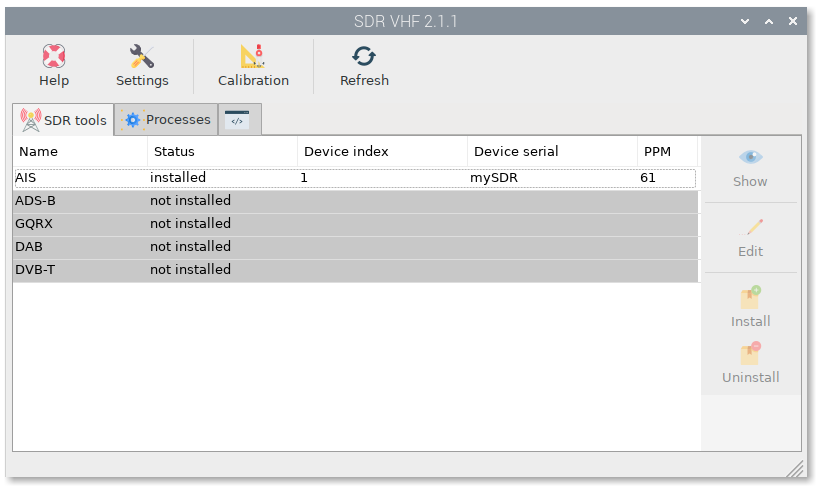
Go to the Processes tab and check Autostart on AIS process to start getting data at system startup:
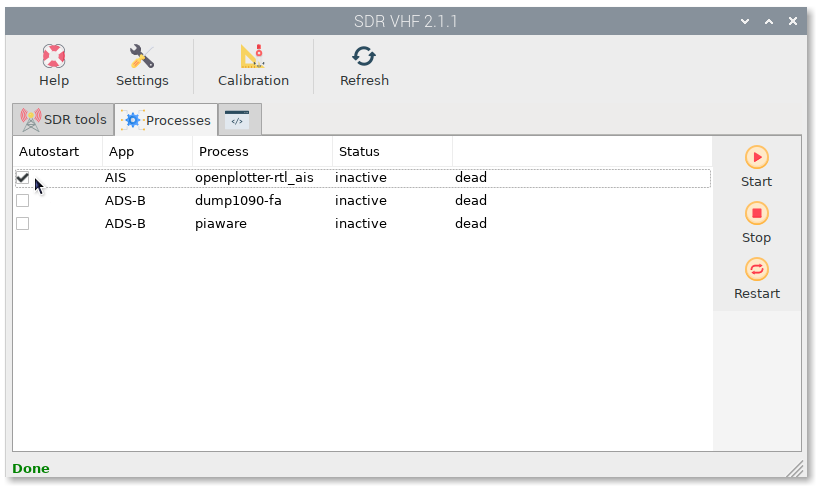
Finally, select the AIS process and click Start to start getting data:
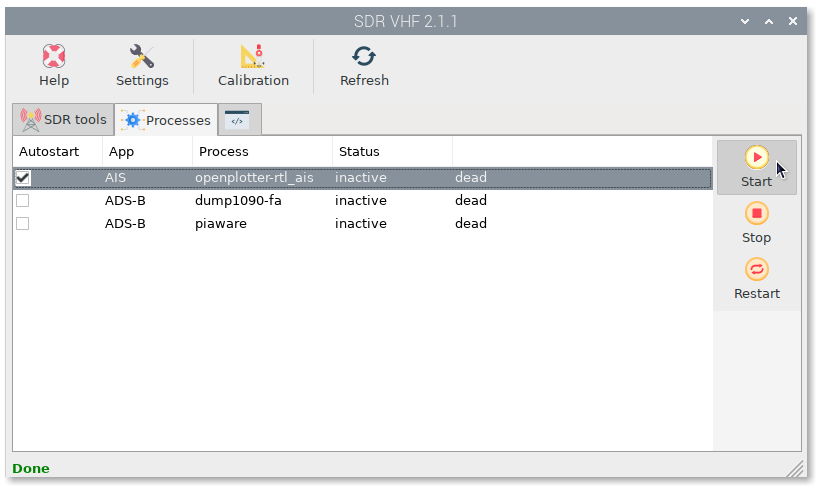
If you see the AIS process in green, you are done:
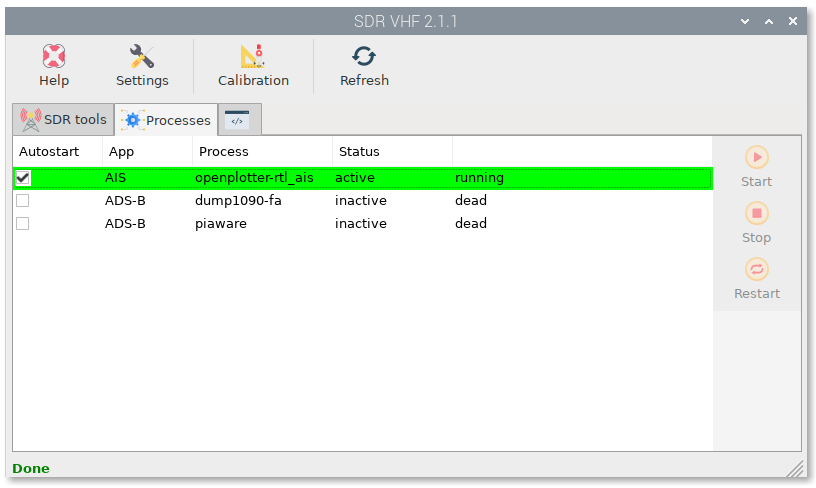
To confirm that everything is working fine, go to the Signal K server and check if an OpenPlotter SDR AIS connection has been created and is getting data:
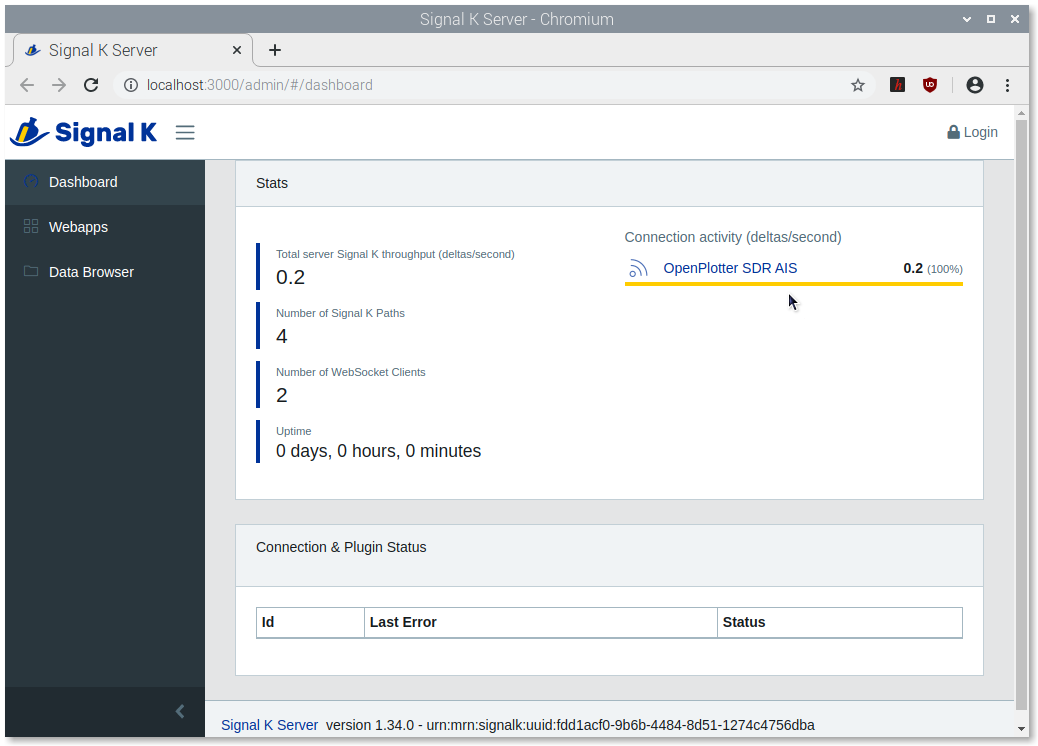
Then, go to OpenCPN and confirm that a connection with the Signal K server exists and is getting AIS data: