Connecting a USB CAN converter
This tutorial is for any NMEA 2000 converter that can connect via USB such as the Actisense NGT-1, the OpenMarine CAN-USB Stick (discontinued) and any slcand device.
To get data from your NMEA 2000 network you have to select the device, enter an alias and select NMEA 2000 in data field. Finally press 
Apply and the device will be marked blue:
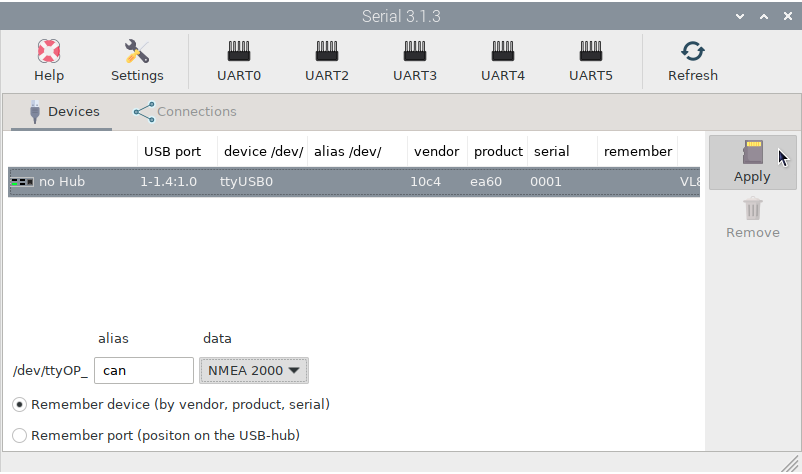
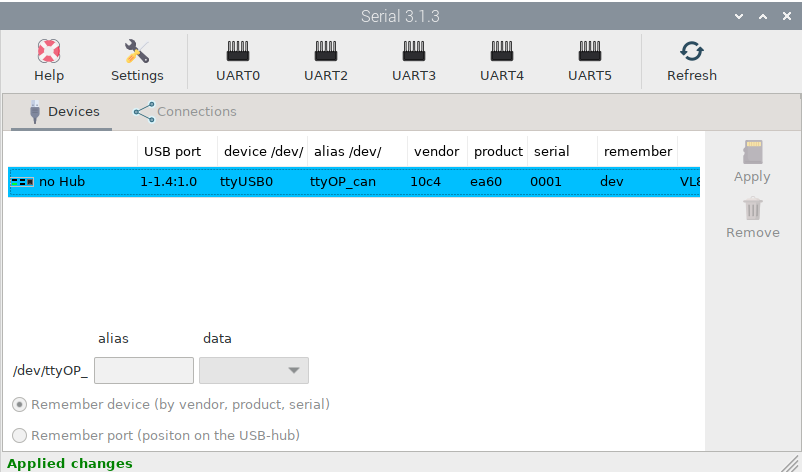
Then go to 
Connections tab, select the device and click 
Add to CAN Bus:
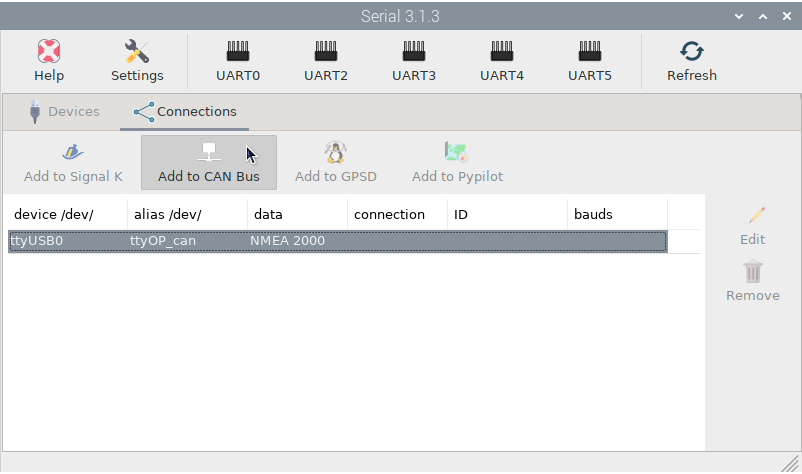
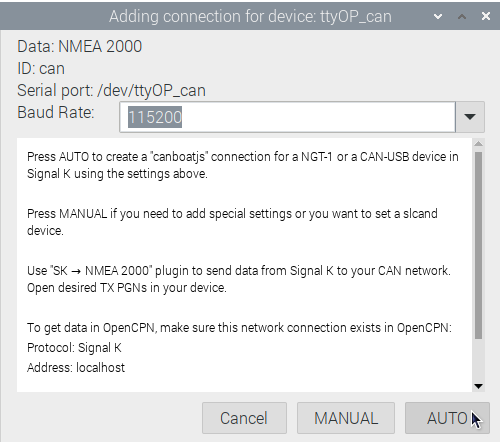
If you are using a slcand device click on MANUAL and go to Input data by slcand chapter to learn how to configure these devices.
If you are using an Actisense NGT-1 or an OpenMarine CAN-USB Stick device (discontinued), select the Baud Rate (usually 115200) and click on AUTO.
The device will be marked blue and you are done:
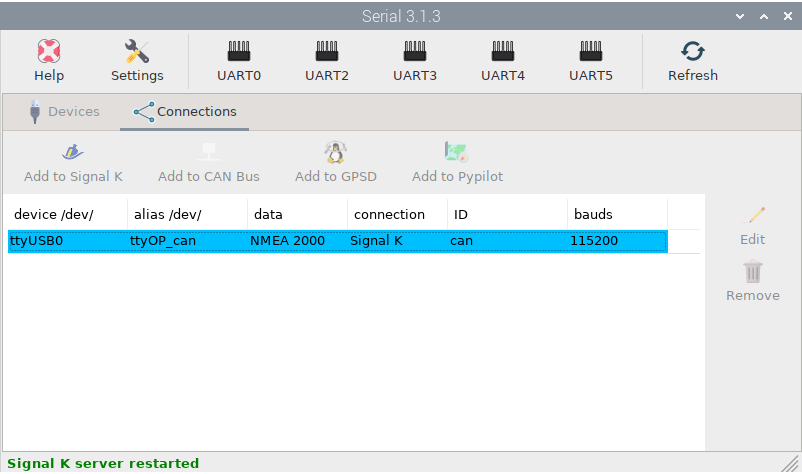
Open the  OpenPlotter CAN Bus app to confirm that the device has been added to the
OpenPlotter CAN Bus app to confirm that the device has been added to the 
CAN USB tab:
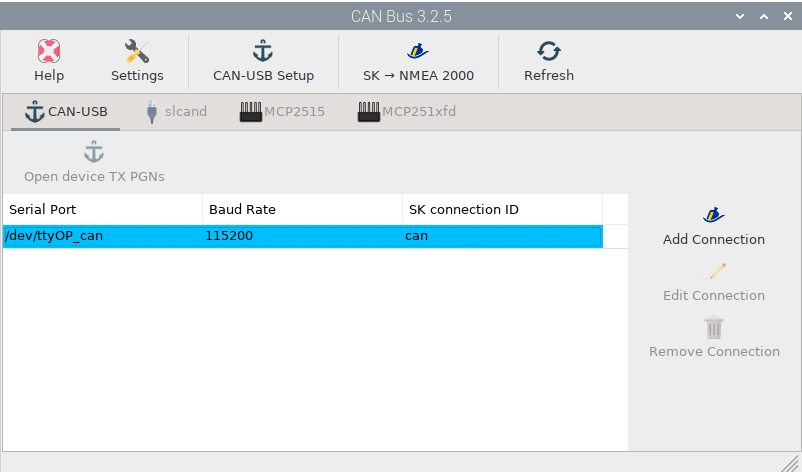
And go to Signal K server to confirm that the connection has been made:
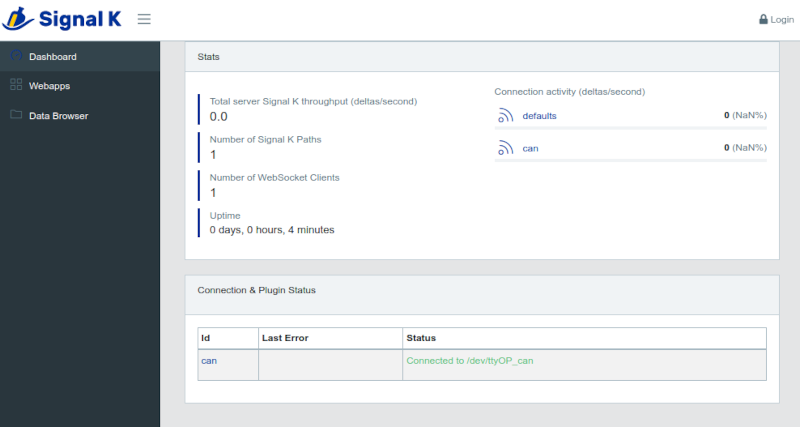
Check OpenCPN to make sure there is a connection to the Signal K server and you are getting data from your NMEA 2000 network:
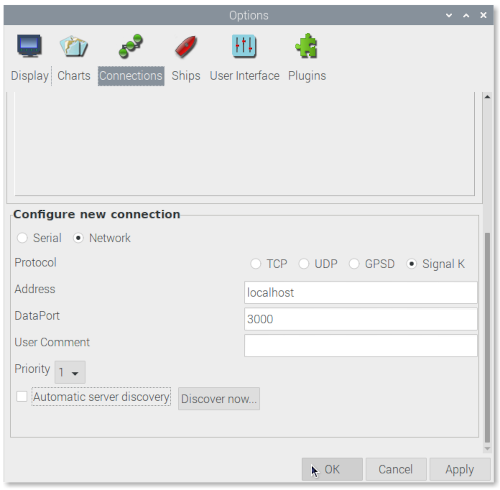
Note
To learn how to send data through your NMEA 2000 converter, see the chapter Output data.